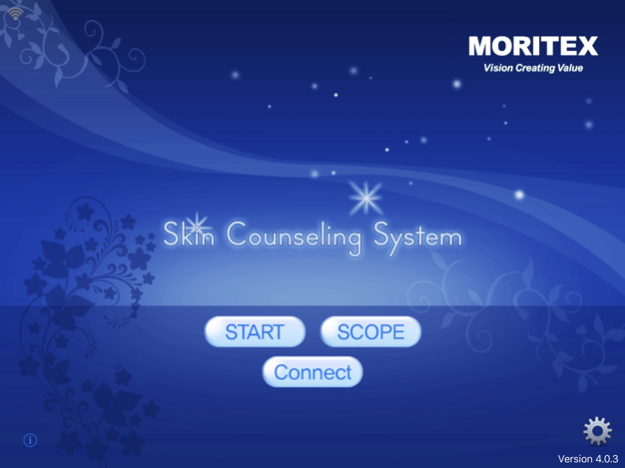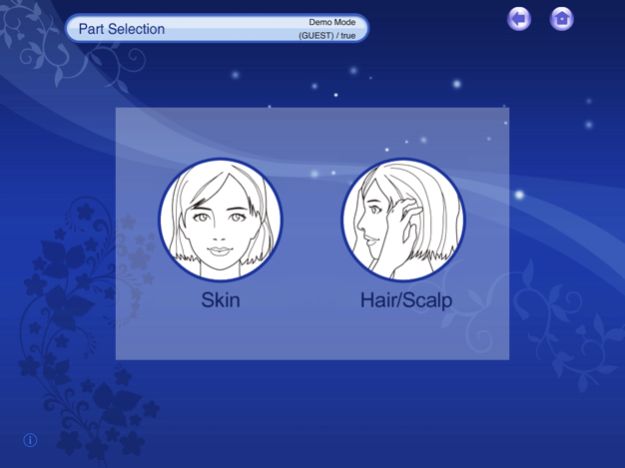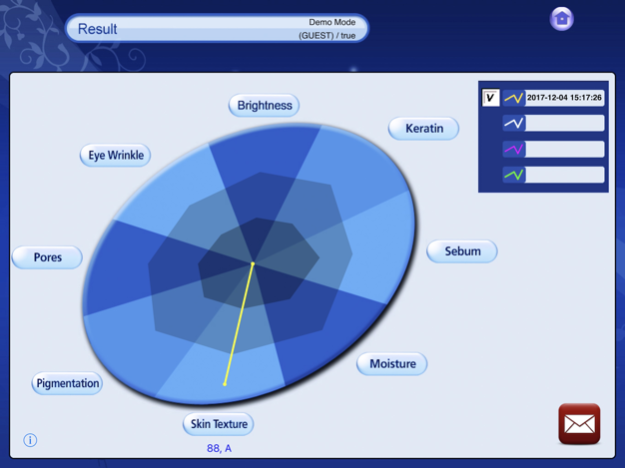MSSCS 5.0.4
Continue to app
Free Version
Publisher Description
[Notice]
A) This MSSCS app should be used in the cosmetic shops where any special counsellors use the device and app for iPad. If any detail health information regarding your skin or hair/scalp, you should visit dermatologist to ask more information.
B) Our system will be used only within Japan, so we want to link to one of the biggest cosmetic companies globally for users to refer the skinvisiom system which is very similar to our MSSCS app. https://www.shiseido.co.jp/navi/skinvisiom/
[General Information of MSSCS]
This MSSCS app enables to connect our wireless scope to measure the skin/hair condition. MSSCS analyzes the captured images by the scope and give some analysis results on iPad screen. After analysis the results are stored on the iPad and enable you to save information to compare current treatments with past consultations.
The MSS device with its dedicated MSSCS App are the one of marketing tool and can be used in the cosmetic shops for customer counseling.
For further information, visit out web site ( www.truesystem.co.kr ) or send email to info@truesystem.co.kr
The following listed skin parameter can be analyzed.
1. Skin Texture
2. Pigmentation
3. Sebum (use of lipid absorbing tape required)
4. Skin Color
5. Keratin (using of keratin stickers required)
6. Pores
7. Wrinkles
8. Scalp type
9. Hair thickness
10. Hair pore
11. Hair density
etc....
Please note:
If no MSS device is connected via Wi-Fi the MSSCS App will run in demo mode, displaying stored sample images.
Feb 16, 2023
Version 5.0.4
fixed bug.
About MSSCS
MSSCS is a free app for iOS published in the Health & Nutrition list of apps, part of Home & Hobby.
The company that develops MSSCS is True Systems Co., Ltd.. The latest version released by its developer is 5.0.4.
To install MSSCS on your iOS device, just click the green Continue To App button above to start the installation process. The app is listed on our website since 2023-02-16 and was downloaded 3 times. We have already checked if the download link is safe, however for your own protection we recommend that you scan the downloaded app with your antivirus. Your antivirus may detect the MSSCS as malware if the download link is broken.
How to install MSSCS on your iOS device:
- Click on the Continue To App button on our website. This will redirect you to the App Store.
- Once the MSSCS is shown in the iTunes listing of your iOS device, you can start its download and installation. Tap on the GET button to the right of the app to start downloading it.
- If you are not logged-in the iOS appstore app, you'll be prompted for your your Apple ID and/or password.
- After MSSCS is downloaded, you'll see an INSTALL button to the right. Tap on it to start the actual installation of the iOS app.
- Once installation is finished you can tap on the OPEN button to start it. Its icon will also be added to your device home screen.